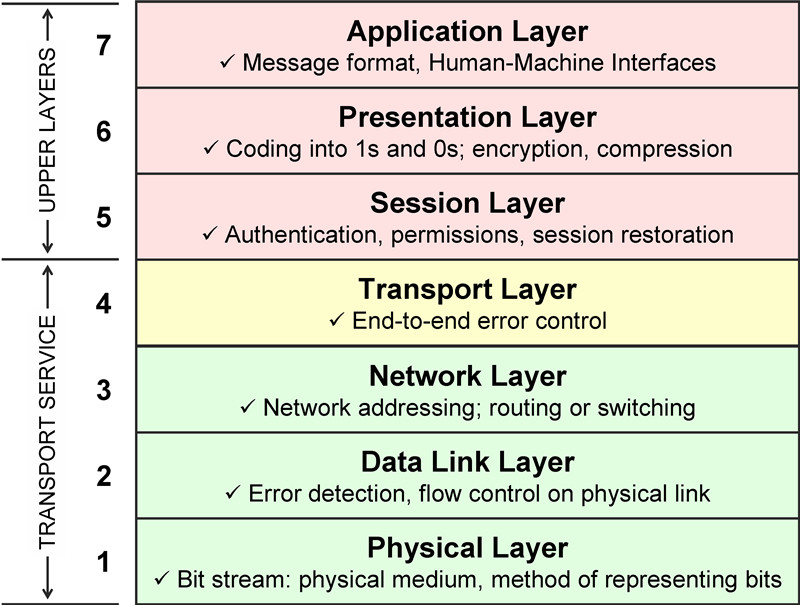What is the Internet?
To get started, ask your students what they think the Internet is and how it works. They may have little to no real understanding of the Internet, in spite of the fact that they likely use it every day. Nevertheless, they may come up with some interesting suggestions and introduce some important vocabulary such as router, URL, etc.
The Internet is a network of networks. A network can be made up of a point-to-point link, a multiaccess setup, or a combination of the two. A point-to-point link is when two entities (e.g. two computers) are connected to one another directly. A multiaccess network is when multiple entities tap into a shared wire. Any combination of networks is also a network, and the Internet is simply a very large, distributed network of networks that utilizes various protocols to ensure that any one endpoint (e.g. a computer) can communicate with any other.
The following video describes the Internet, starting with a historical perspective presented by Vint Cerf, who is considered one of the founders of the Internet: https://www.youtube.com/watch?v=Dxcc6ycZ73M
How is data transmitted over the Internet?
No doubt your students are familiar with some of the vocabulary associated with the Internet, such as router, Ethernet, and wireless, but they may not have taken the time to really think about what those words mean. To understand the way data is transmitted over the Internet, we start by looking at the physical components that are used. The very term wireless suggests that there is also a wired aspect of the Internet. There are three main ways that data is transmitted–through electricity over copper wires, through light waves over fiberoptic cables, and wirelessly using radio waves. There are advantages and disadvantages to each, and the Internet as a whole is made up of all three.
Two important terms to understand when discussing the transmission of data are analog and digital. We often think of digital data as the 0’s and 1’s of binary code, and that is how data is communicated. One difficulty, however, is that the physical mediums we use to transmit those 0’s and 1’s are not digital, but analog. For example, a radio wave is a smooth, continuous, sine curve (a good example of analog data) instead of individual pieces of binary data (0’s and 1’s). The good news is that engineers and computer scientists have developed working protocols for translating back and forth between digital and analog data.
The following videos may be useful for introducing the concept of data transmission through binary means:
- https://www.youtube.com/watch?v=szVbdzSEx_Y&feature=youtu.be — explains an non-programming activity that introduces students to the concept of data communication through binary
- https://www.youtube.com/watch?v=ZhEf7e4kopM — explains how binary data is transmitted over the Internet
Internet Protocols
Source: http://nhprice.com/what-is-ios-model-the-overall-explanation-of-ios-7-layers.html
The Internet is conceptualized and implemented as a layered system. Layer 1 is the physical layer, which defines the physical implementation of the network and how data is transmitted over it. An example of this would be the physical aspects of the Ethernet system. Layer 2 is the data link layer, which has to do with transferring data from node to node.
Layer 3 is called the network layer. The network layer is foundational to the Internet in that it uses IP (Internet Protocol), which provides addressing through IP addresses, the sequences of numbers that identify endpoints on the network. Every computer, every cell phone, every device connected to the Internet has an IP address, which allows data to be routed from one endpoint to another.
Layer 4 is the transport layer, which is where protocols such as TCP (transmission control protocol) are utilized. TCP provides reliable data transmission that seeks to ensure that data packets arrive at the proper destinations in the proper order. If packets are lost, TCP provides a way for the sender to be notified of the missing packet, so that it can retransmit the data. Another example of a transport layer protocol is UDP, which is faster but less reliable than TCP.
Layer 5 is the session layer, which defines the conversations between two applications, establishing the communication in a way that can be easily managed. TLS and SSL are protocols of Layer 6, which, among other things, helps establish secure connections between hosts so that data can be transmitted over an insecure channel without being vulnerable to eavesdroppers. Your students may be familiar with the padlock symbol next to a URL to indicate the use of TLS/SSL, which utilize cryptographic protocols to ensure that data is accessible only by authorized parties.
The final layer, Layer 7, the application layer, is where HTTP is implemented. HTTP (hypertext transfer protocol) is the foundational protocol for the World Wide Web. HTTP makes it possible for anyone connected to the Internet to access materials, which are located by URLs (uniform resource locators). HTTP primarily uses “GET” requests to request resources and “POST” requests to send data (e.g. a username and password on a login page).
Another important aspect of the Internet is DNS (domain name servers), which help locate the IP addresses of hostnames. Because of DNS, users do not have to know the IP addresses of servers in order to access web pages. Instead, they use host names, such as www.amazon.com, which the DNS translates to an IP address.
The following videos provide helpful explanations of the major Internet protocols:
- https://www.youtube.com/watch?v=5o8CwafCxnU&feature=youtu.be : discusses IP and DNS
- https://www.youtube.com/watch?v=AYdF7b3nMto&feature=youtu.be : discusses TCP
- https://www.youtube.com/watch?v=kBXQZMmiA4s&feature=youtu.be : discusses HTML/HTTP/TLS/SSL
Project Loon
Although the Internet has spread far and wide, and it is hard for us to imagine living without it, Internet access is not yet available worldwide. In 2011, the Google X lab launched Project Loon, the goal of which is to provide Internet access to rural and remote areas by providing signals through balloons launched into the stratosphere. The project was named Project Loon because even its creators were aware of how crazy it sounded. Visit https://x.company/loon/ to learn more about the details of Project Loon.