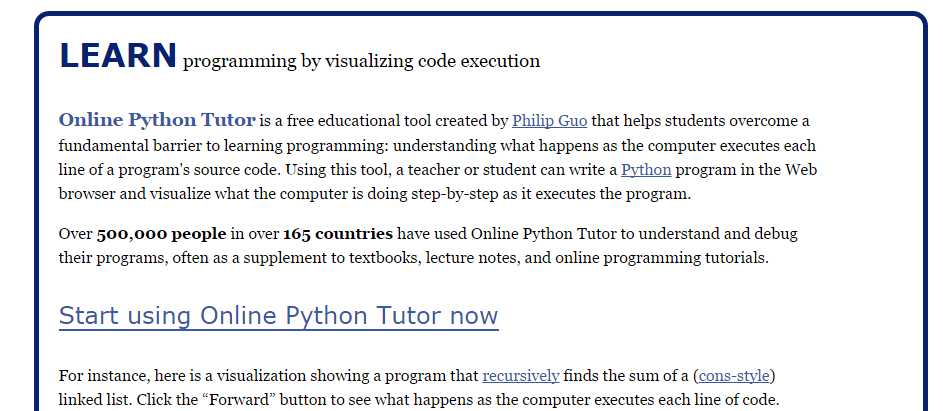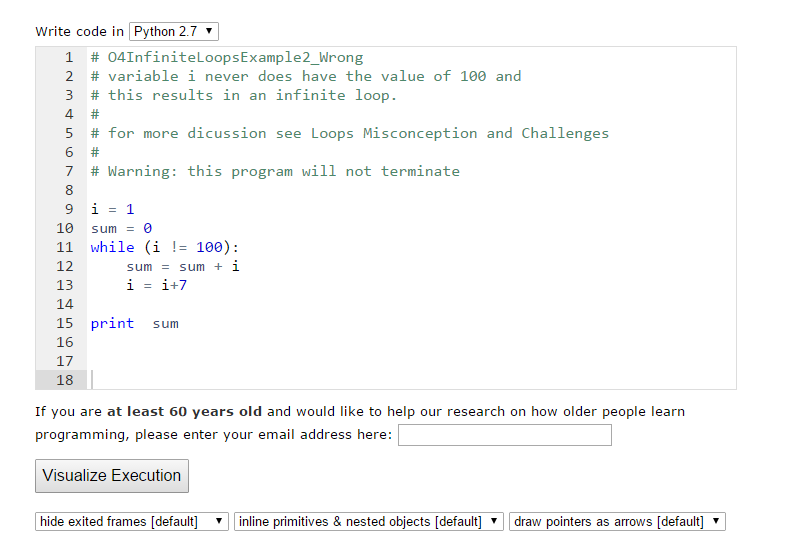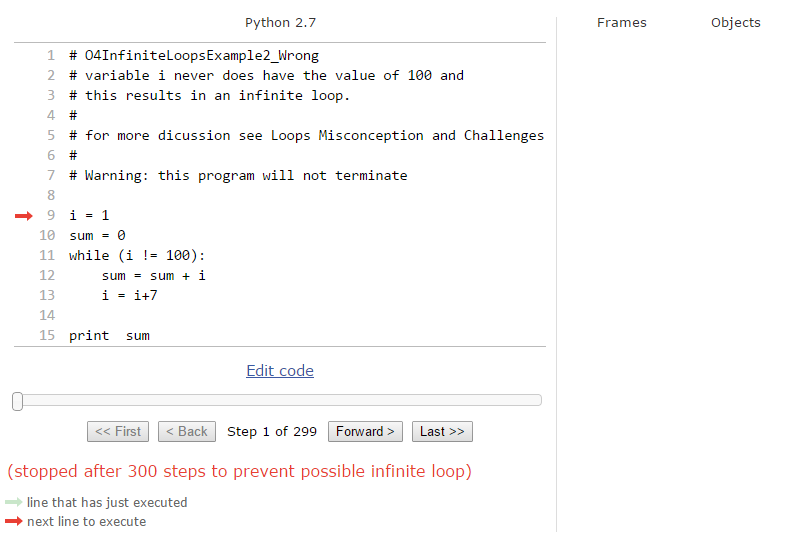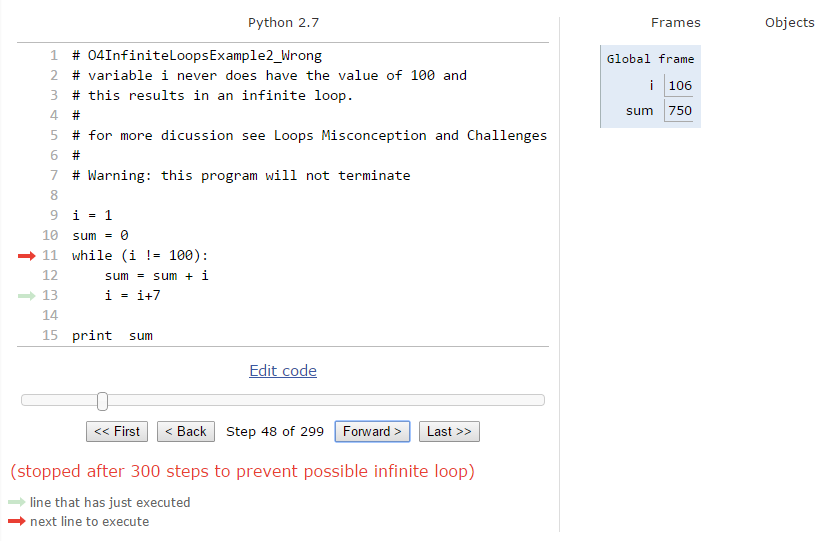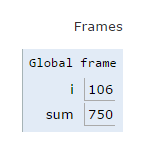Python Tutor (http://pythontutor.com/) is a free educational tool created by Philip Guo. It helps students overcome a fundamental barrier to learning programming. A teacher or student can write a Python program in the Web browser and visualize what the computer is doing step-by-step as it executes the program.
- How to use it: Go to http://pythontutor.com/ and click “Start using Online Python Tutor now”.
- Copy and paste your code into the textbox. In this example, we use an infinite loop as our example (M&C4: Infinite Loops).
- Click the Visualize Execution button to visualize your code step by step.
- Click Forward or other buttons to see different steps. In this example, when we go to the Step 48 and variable i is 106, the loop still has not terminated. The original intent of the code below is to terminate once i reaches 100. However, variable i never does have the value of 100 and we have an infinite loop.
- In Python Tutor, one can see the values of all variables clearly. In our example, Python Tutor gives a warning that “stopped after 300 steps to prevent possible infinite loop.” This helps in the case of infinite loops.