Wildfire or forest fire modeling attempts to reproduce the fire behavior through simulation. Many environmental factors, most notably weather and topology, influence how fire spreads. Accurate models can lead to realistic simulations helping firefighters, assisting fire risk assessments, and guiding environmental decisions. Wildfire models were already used in the 1940’s and today’s computational abilities allow for accurate simulations.
NetLogo provides a simple but interesting simulation (in Earth Science). The following describes how to use the NetLogo example.
- Select File > Models Library, and then Sample Models > Earth Science > Fire.
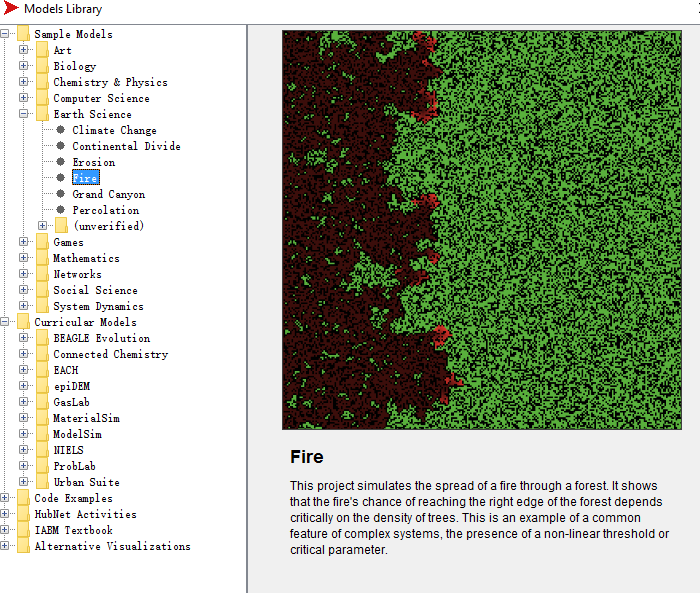 Figure 1: Where to find the Widlfire example
Figure 1: Where to find the Widlfire example - After the project is open, ask students to adjust the density slider to set the density of the forest. This parameter determines the thickness of the forest. Ask your students to think about this. Will a fire spread more easily in a thicker forest or in a thinner forest?
- When the setting is done, click the SETUP button and then the GO button to start the simulation.
- Ask students to try the following settings to see the difference in results. Typically, when the density is 55%, it is almost impossible for the fire to reach the right edge of the forest. However, the density 70% almost promises that the fire can reach the right edge. Why?
- Use the Info tab in NetLogo to get more information of this example and ask students to discuss how the model works.
- Discussion: How accurate is this simulation? Ask your students how accurate they think this model is. The truth is that this simulation is overly simplified. What other factors would be involved in a real-world forest fire situation? What other parameters should a good simulation include?
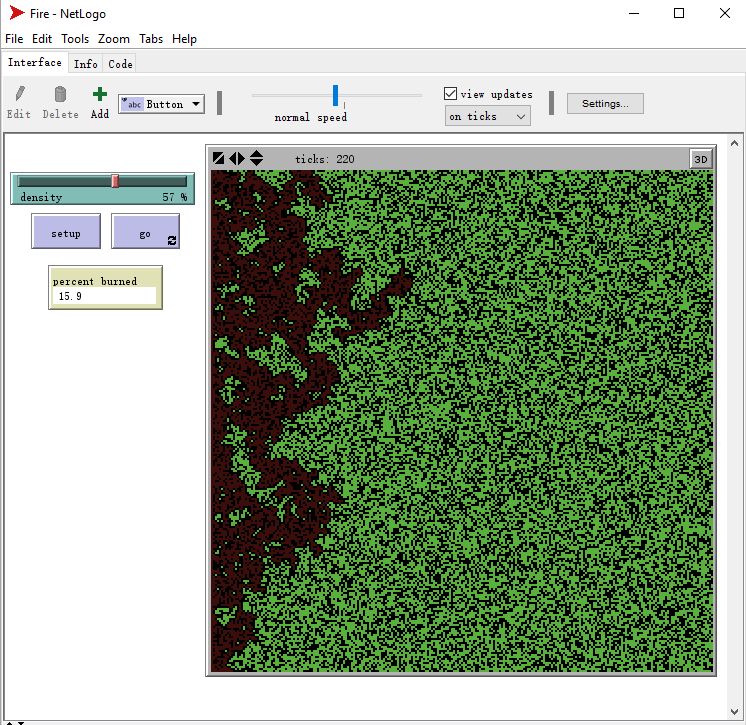
Other Fire Simulations:
Shodor provides online education in the area of computational science education. We described two two forest fire simulations available on Shodor’s site. These simulations, although still simpler than the real-world, allow students to investigate the effect of various factors. A good exercise is to have students investigate the effect of changing one parameter. For example, have them change the wind control setting while keeping the other parameters the same.
- A Better Fire includes the following parameters:
- Density of forest
- Wind control
- Forest size
- Lightning strike location (varies the starting location of the fire)
- Advanced Fire uses a different modeling strategy for the spread of the fire. Instead of determining how the fire spreads by parameterizing the forest density, this model sets a probability that determines how the fire spreads. Another nice feature of this model is that students can see how the fire spreads step by step, which shows visually how the probabilistic method works. The parameters include:
- Size of the forest
- Starting location of the fire
- Probability of the spread
