List is one of the built-in data types of Python, which is discussed in Activity 1.3.6 Tuples and Lists of the CSE course. We also discussed list in our Data Structure section (See http://www.pd4cs.org/data-structures-lists-and-tuples-in-python/ ).
We can use square brackets to create lists:
my_list = [] my_list = [1, 2, 3]
Because list is also a class, we can use its constructor to create lists:
# create an empty list my_list = list() ##same as my_list = []
The constructor of list can take at most one argument, which should be an iterable, such as a tuple or a string.
## create the list [1, 2, 3] my_list = list((1,2,3))
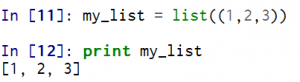
## create the list ['a', 'b', 'c']
my_list = list('abc')
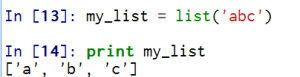
Use Instance Methods
There are several instance methods of list. When we created an instance of list, we can type “instance_name.” and press the Tab key to see all the methods of the instance.
![]()
We can see that there are 9 instance methods. Let’s try several examples below.
# list.append(x) : Add an item to the end of the list
my_list = list('abc')
my_list.append('c')
![]()
# list.count(x) : Return the number of times x appears in the list.
my_list.count('c')
![]()
# list.reverse() : Reverse the elements of the list, in place. my_list.reverse()
![]()
**The story of Type and Class
If you input type(list) in Canopy, it will tell you list is a type rather than a class.
![]()
This is a historical problem. In the olden days, there was a difference between user-defined classes and built in types. But since 2.2, there is no real difference. Essentially, a class is a mechanism Python gives us to create new user-defined types from Python code. The terms “class” and “type” are an example of two names referring to the same concept.
More information about list class see: https://docs.python.org/2.7/tutorial/datastructures.html?highlight=list
